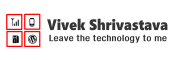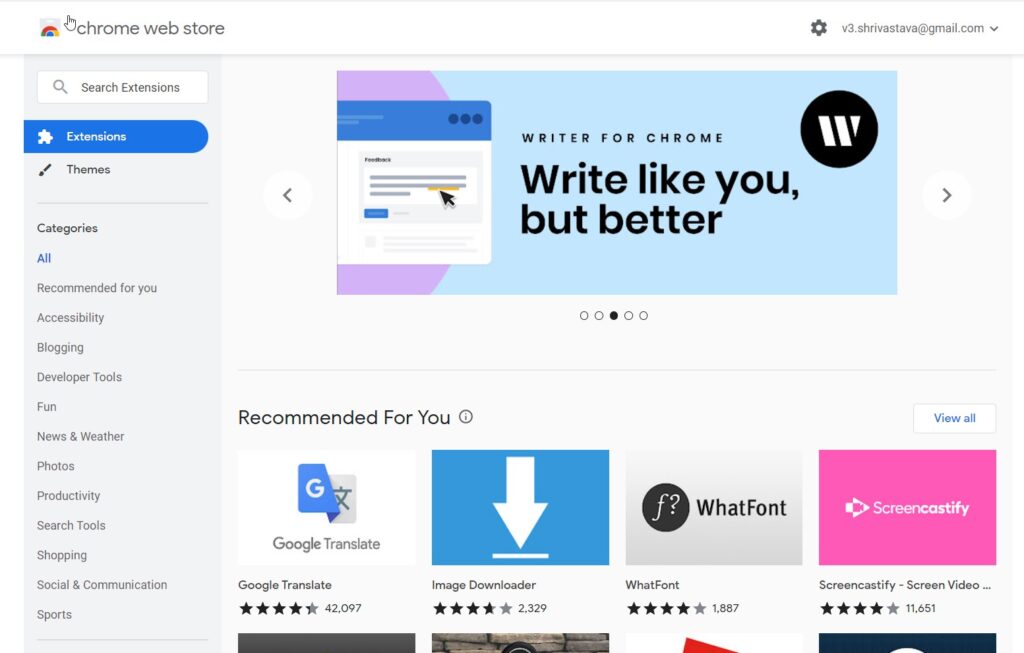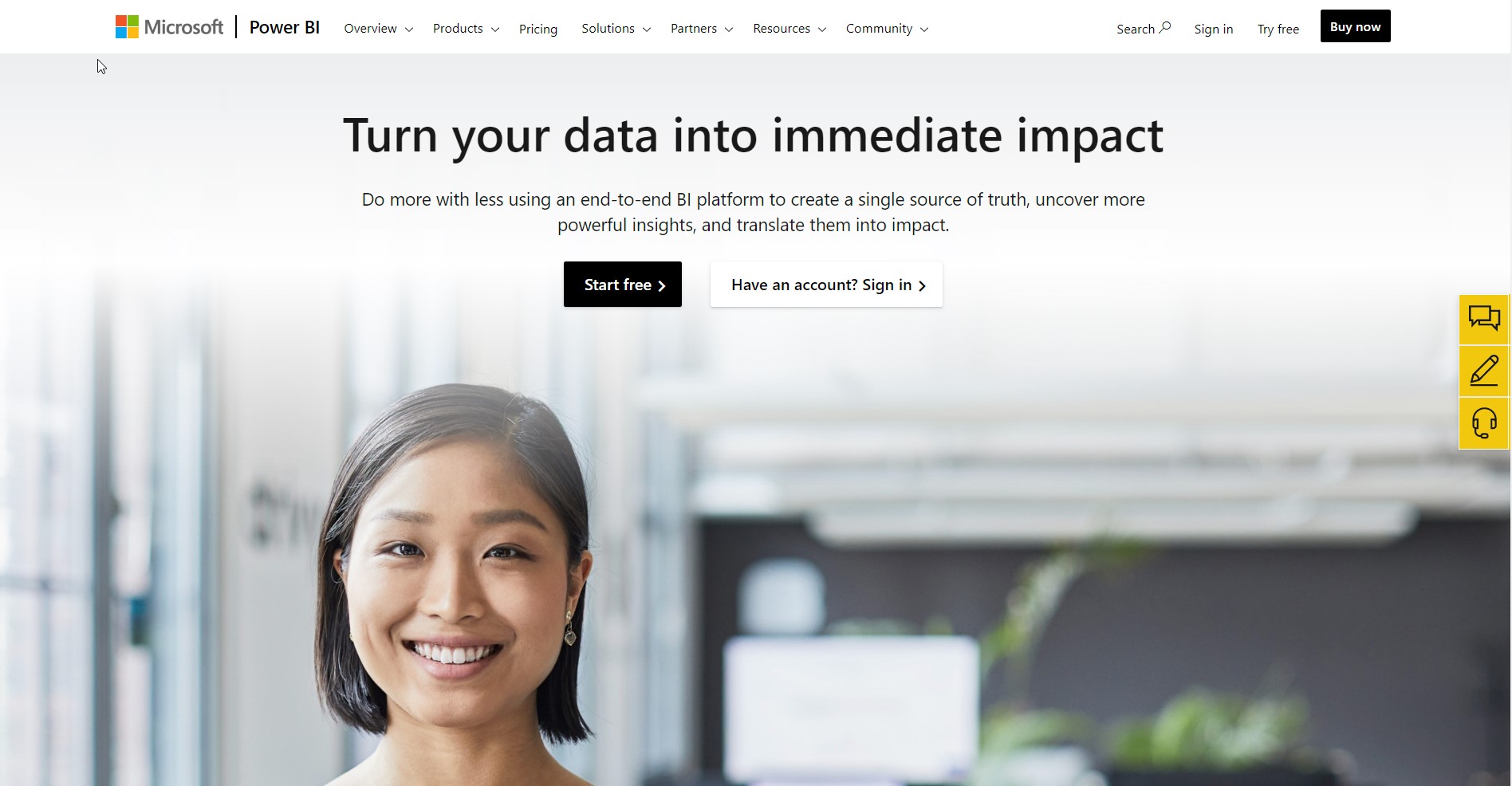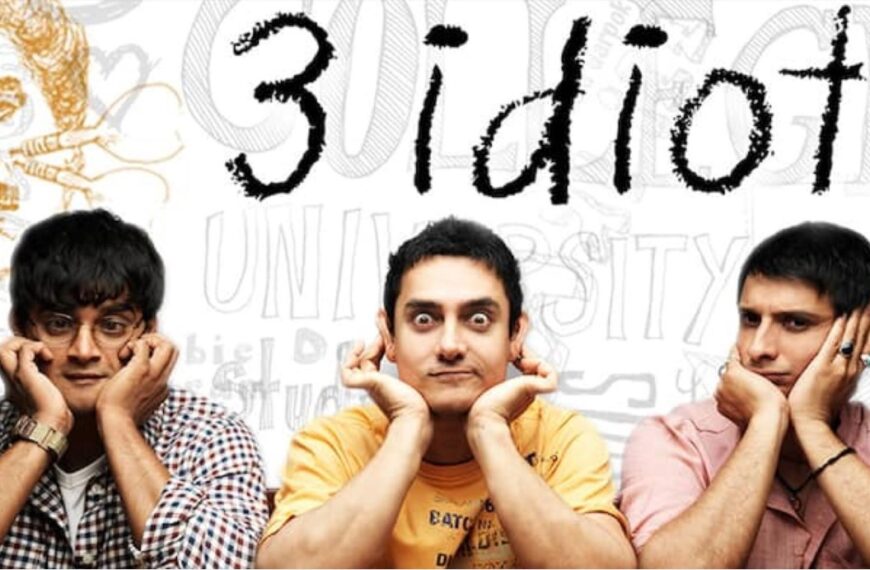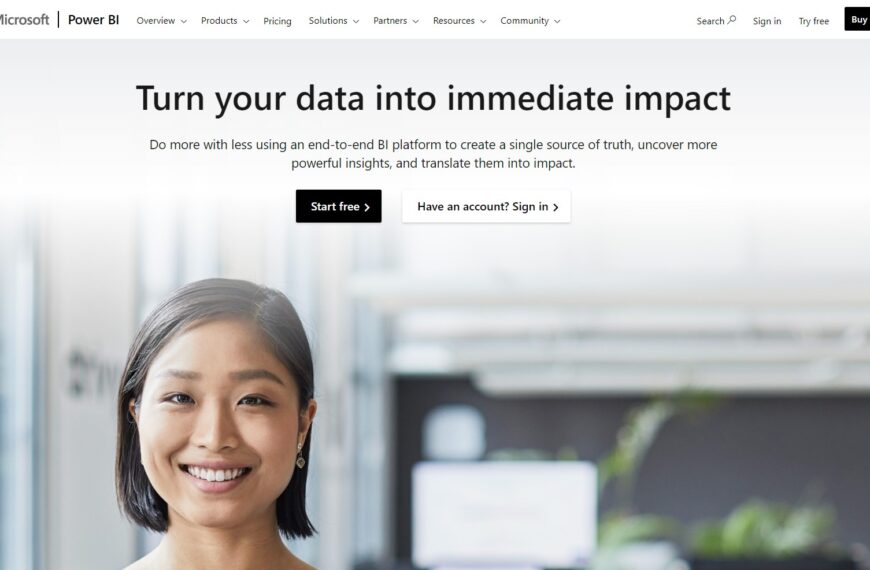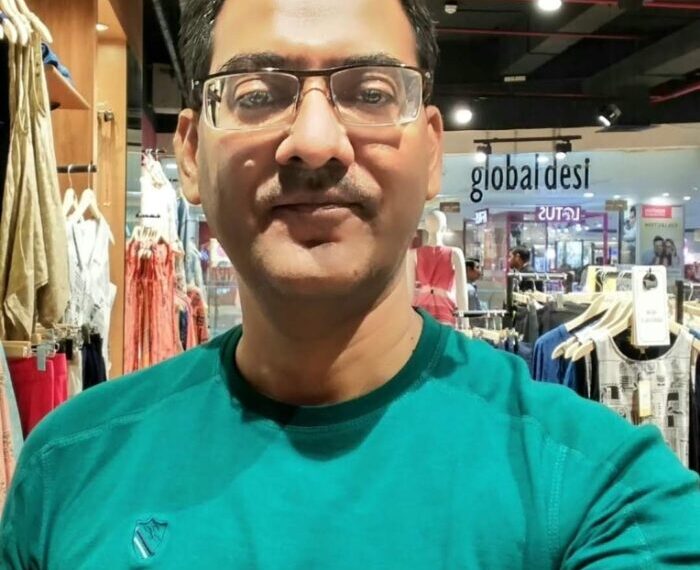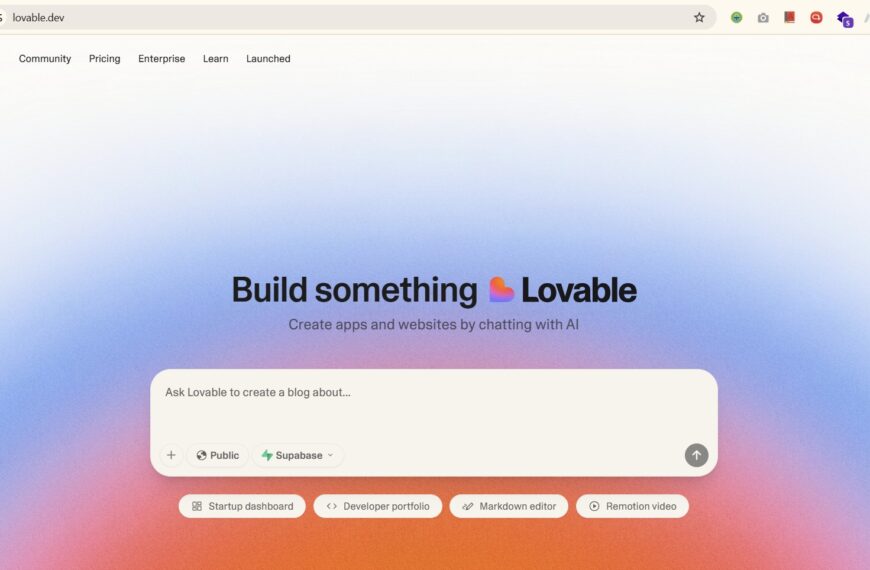Google Chrome is one of the most popular web browsers in the world, and for good reason. It offers a fast, secure and customizable browsing experience. But did you know that you can make it even better with some extensions? Extensions are small programs that add extra features or functionality to your browser. They can help you save time, enhance your productivity, protect your privacy and more. Here are 10 of the best Chrome extensions that you should try out.
- Grammarly: This extension helps you write better by checking your spelling and grammar as you type. It also offers suggestions to improve your vocabulary, tone and style. Whether you are writing an email, a blog post or a social media post, Grammarly can help you avoid mistakes and communicate clearly.
- LastPass: This extension is a password manager that securely stores and autofills your login credentials for various websites. You only need to remember one master password to access all your accounts. LastPass also generates strong and unique passwords for you, so you don’t have to worry about hackers or identity theft.
- Adblock Plus: This extension blocks annoying and intrusive ads on the web pages you visit. It also prevents trackers from collecting your browsing data and personal information. Adblock Plus lets you enjoy a faster, cleaner and safer browsing experience.
- Honey: This extension helps you save money by finding and applying the best coupons and deals for the online stores you shop at. It also shows you the price history of products, so you can see if you are getting a good deal or not. Honey works with thousands of sites, including Amazon, eBay, Walmart and more.
- Loom: This extension lets you record and share video messages with ease. You can capture your screen, webcam or both, and add audio commentary. You can then share your video with a link or embed it on any website. Loom is great for explaining something, giving feedback, teaching or collaborating with others.
- Evernote Web Clipper: This extension helps you save and organize anything you find on the web. You can clip articles, images, videos or entire web pages and store them in your Evernote account. You can also add tags, notes and highlights to your clips. Evernote Web Clipper helps you remember and access everything that matters to you.
- Momentum: This extension replaces your new tab page with a beautiful and inspiring dashboard. It shows you a stunning photo, a motivational quote, your main focus for the day, a to-do list and a weather widget. It also syncs with your Google account, so you can access your bookmarks and apps easily. Momentum helps you start your day with positivity and productivity.
- Pocket: This extension helps you save and read articles later. You can save any web page or link to your Pocket account with one click. You can then access your saved items from any device, even offline. Pocket also offers a clean and distraction-free reading mode that enhances your reading experience.
- Dark Reader: This extension enables a dark mode for any website you visit. It inverts the colors of the web pages, making them easier on your eyes and reducing eye strain. You can adjust the brightness, contrast and other settings to suit your preferences. Dark Reader is especially useful for browsing at night or in low-light environments.
- Todoist: This extension is a powerful and simple task manager that helps you get things done. You can create tasks, set deadlines, assign priorities, add labels and subtasks, and more. You can also sync your tasks across all your devices and integrate with other apps like Gmail, Google Calendar and Slack. Todoist helps you stay organized and focused on your goals.