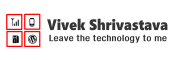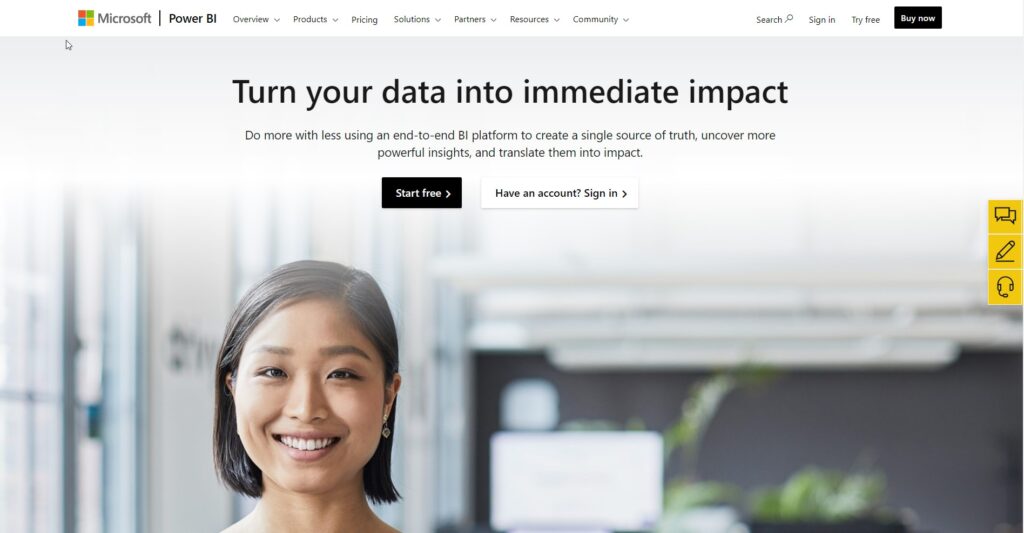Usefulness of Microsoft Power BI for Organizations
Microsoft Power BI is a business analytics solution that lets you visualize your data, share insights across your organization, or embed them in your app or website. It is a collection of products and services for individuals and teams in the areas of business intelligence (BI), reporting, and data visualization. Power BI also distinguishes itself through simplified publication and distribution features, as well as connects with other Microsoft products and services.
But is Power BI suitable for government organizations? In this blog post, we will explore some of the reasons why Power BI can be a valuable tool for public sector agencies that need to manage, analyze, and communicate data effectively and securely.
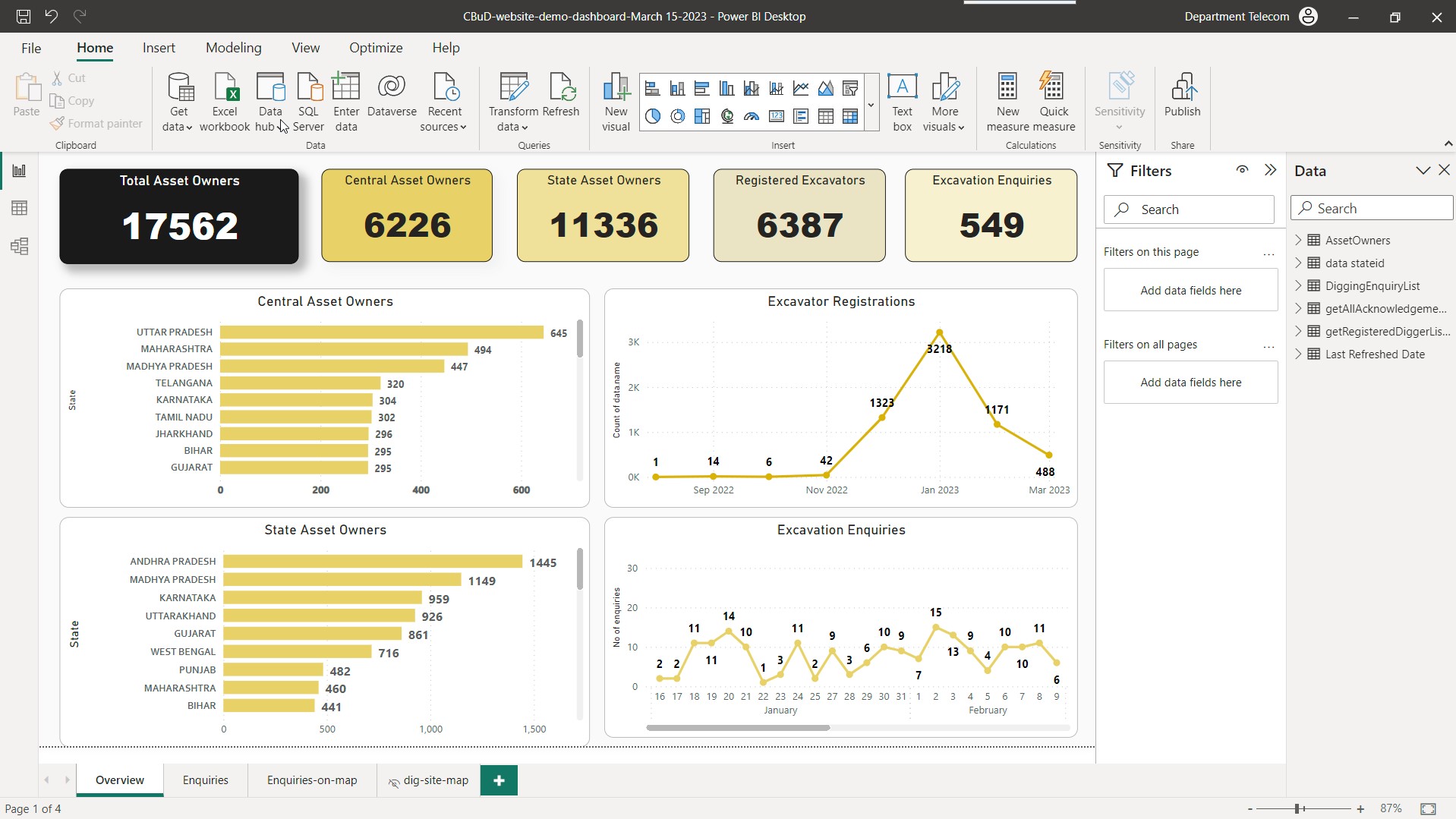
- Power BI is an industry leader
Gartner has ranked Microsoft a Leader in the Gartner 2020 Magic Quadrant for Analytics and Business Intelligence Platforms for the thirteenth year in a row. This means that Microsoft has a strong vision and execution for its Power BI solution, which offers a comprehensive and innovative set of capabilities for data analysis and visualization.
- Power BI is easy to connect your data
Power BI makes it incredibly simple to consolidate your data into a single location for improved accessibility, organization, and visibility in your reporting efforts. You can connect to over 70 on-premises and cloud data sources, such as Excel files, databases, web services, SharePoint lists, Azure data services, and more. You can also transform, combine, and enhance data from multiple sources using Power Query, a data connectivity tool that lets you apply various operations and filters to your data.
- Power BI is powerful and performant
Power BI can handle large volumes of data with high speed and reliability. You can use Power Pivot, a data modeling tool that lets you create data models with complex calculations and relationships. Power Pivot uses an in-memory engine called xVelocity that compresses and stores data efficiently, enabling fast query processing and analysis. You can also use DirectQuery mode to connect directly to your data source without importing or caching data, which is useful for real-time scenarios or when your data exceeds the size limit of Power BI.
- Power BI is custom and open-source visuals
Power BI offers a rich variety of visuals that you can use to create interactive charts, graphs, maps, and other visuals that suit your data and audience. You can also customize the appearance and behavior of your visuals using formatting options and filters. Moreover, you can access hundreds of open-source visuals created by the Power BI community or create your own visuals using the Power BI Custom Visuals SDK.
- Power BI is familiar Excel features
If you are already familiar with Excel, you will find many of the features and functions of Power BI similar and easy to use. For example, you can use DAX (Data Analysis Expressions) to create formulas in Power Pivot or Power BI Desktop. DAX is based on Excel formulas but offers more capabilities for working with relational data. You can also use Power View, a data visualization tool that generates interactive visuals that you can arrange in dashboards or reports. Power View is available as an add-in for Excel or as a feature in Power BI Desktop.
- Power BI is governance & security
Power BI provides various features and options to ensure that your data and reports are secure and compliant with your organization’s policies and regulations. For example, you can use row-level security (RLS) to restrict access to certain rows of data based on user roles or attributes. You can also use sensitivity labels to classify and protect your data according to its confidentiality level. Additionally, you can use encryption, auditing, monitoring, backup, recovery, and other tools to safeguard your data in transit and at rest.
- Power BI is real-time information
Power BI enables you to get up-to-date information from your data sources without having to refresh or reload your reports manually. You can use streaming datasets to push data from various sources such as sensors, social media, or web services to Power BI in real-time. You can also use scheduled refresh or incremental refresh to update your imported datasets at regular intervals or only load new or changed data.
- Power BI is simple & accessible insights
Power BI makes it easy for you to discover and share insights from your data with others in your organization or outside it. You can use natural language queries to ask questions about your data using Power Q&A, a question-and-answer engine that interprets your queries and returns relevant answers in the form of visuals or tables. You can also use AI features such as quick insights, key